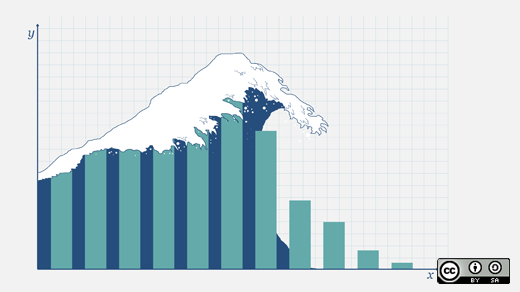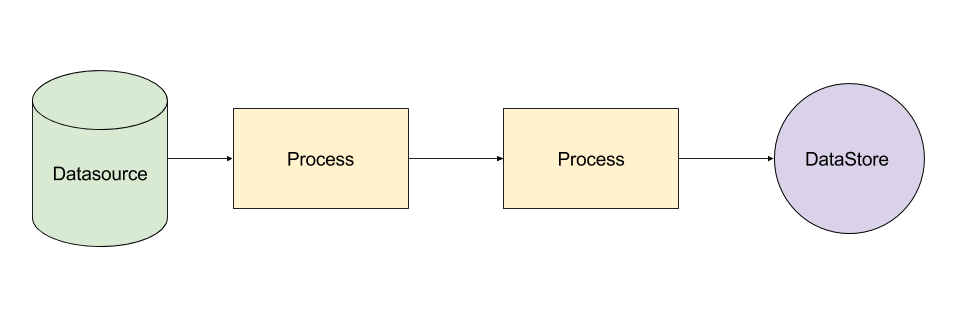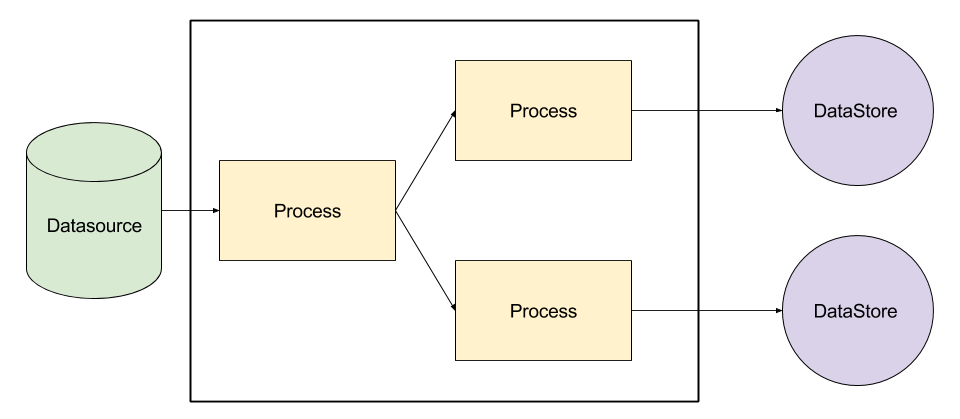Top open source business intelligence and reporting tools
August 7, 2017In this article, I review some of the top open source business intelligence (BI) and reporting tools. In economies where the role of big data and open data are ever-increasing, where do we turn in order to have our data analysed and presented in a precise and readable format? This list covers tools which help to solve this problem. Two years ago I wrote about the top three. In this article, I will expand that list with a few more tools that were suggested by our readers.
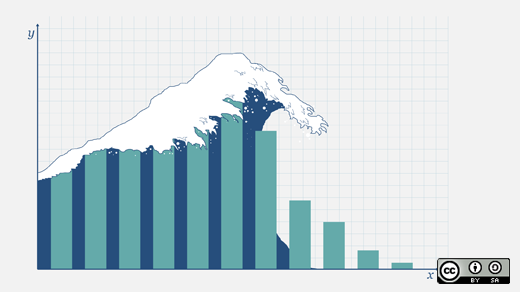
Note that this list is not exhaustive, and it is a mix of both business intelligence and reporting tools.
BIRT
BIRT originated from the open source Eclipse project, and was first released in 2004. BIRT is an open source technology platform used to create data visualizations and reports. Project sponsors include OpenText, IBM, and Innovent Solutions.
BIRT consists of several components. The main components include a report designer and the BIRT runtime, but BIRT also provides three extra components: a chart engine, chart designer, and viewer. With these components, you should be able to develop and publish reports as a standalone solution.
BIRT is written in Java, and is licensed under the Eclipse Public License. Its latest release, which runs on Windows, Linux, and Mac, can be downloaded here. Current development activities are shared through the project's most recent project plan.
JasperReport
JasperReport is one of the most popular and widely used open source reporting tools. It is used in hundreds of thousands production environments, and features both community and commercially-supported versions.
JasperReport consists of several components including the JasperReport Library, JasperReport Studio, and JasperReport Server. The library includes all of the core Java classes and APIs powering JasperReport. The ETL, OLAP, and server components provide JasperReport with important tools for enterprise environments, making it easier to integrate with the existing IT architecture of organizations. For a full overview and description of the components, visit the homepage of the JasperReport community.
JasperReport is supported by excellent documentation, a wiki, and additional resources. Written in Java, JasperReport runs on Windows, Linux, and Mac, and is available for download. Its latest release is from December 2015, and is licensed under AGPL.
Pentaho
Pentaho is a complete business intelligence suite, covering a gamut of use cases from reporting to data mining. The Pentaho BI suite encompasses several open source projects, of which Pentaho Reporting is one of them. Like the other tools, Pentaho Reporting has a rich feature set, ready for use in enterprise organizations.
The Pentaho BI suite also contains the Pentaho BI Server. This is a J2EE application which provides an infrastructure to run and view reports through a web-based user interface. Other components from the suite are out of scope for this article.
Pentaho is supported through many community resources such as documentation, wiki, and more. The tool runs on Java Enterprise Edition and can be used on Windows, Linux, and Mac. Its latest release is version 6.1 from April 2016, and is licensed under GPL. You can find downloads here.
SpagoBI
SpagoBI is another full business intelligence suite. Tools included in the suite are, for example: reporting, charts, cockpits, data-mining, ETL, and many more. The company behind it offers professional services such as user support, maintenance, consultancy, and training.
SpagoBI can integrate with many other tools, such as KeyRock identity manager, Orion Context Broker, and CKAN, the popular and widely used open data portal. It is certified for environments including Wildfly 8, 10 and JBoss EAP 7.
SpagoBI 5.2 was released in March 2016. Like some of the other tools, it is written in Java, and it is licensed under the Mozilla Public License version 2.0. Downloads are available here.
KNIME
KNIME is an open source analytics platform, with its origins in pharmaceutical research. Its use has expanded to industries such as banks, publishers, car manufacturers, telcos, and others.
KNIME provides a range of features, including collaboration extensions and a web portal. Machine learning is also integrated, including Weka support.
KNIME is written in Java, compatible with Linux, OS X, and Windows, and is licensed under the GPL. Its latest version was released December 2016, and can be downloaded here.
ReportServer
ReportServer is another open source business intelligence platform, with a commercial edition available as well. ReportServer allows for reporting, ad-hoc analyses, Excel and Word reporting, and multidimensional OLAP analytics.
ReportServer is based on Java and runs on Apache Tomcat, Wildfly, or other Java application server. Cloud and virtual images for Linux, OSX and Windows are provided by means of the Bitnami ReportServer Stack, and a native installer is availabel as well. The latest version, ReportServer 3.0, was released in March 2016, and is licensed under the AGPL. Installer packages, and virtual disk images are available as download.
Seal Report
Seal Report is an open source framework for producing reports and dashboard from any open database. Seal Report is fully open source, with Ariacom providing professional services such as consulting and training around the project.
Some of its features include support for dynamic SQL sources, native pivot tables, HTML5 charts, web report servers, and more. Seal Report is written in C#, and requires a recent version of Windows, including the .NET framework to run. Its latest version 2.1, was released May 2016, and is licensed under the Apache License version 2.0. Downloads are available on GitHub.
KoolReport
KoolReport is open source PHP Reporting Framework for faster and easier delivering report. KoolReport runs on PHP environment and can be considered a strong library to build report or dashboard for php web application. KoolReport is back by KoolPHP Inc, providing professional services like consulting and training as well.
The core KoolReport provides various data sources to connect to almost all common databases MySQL, SQL Server, Oracle, MongoDB. Beside databases, It can connect to CSV file as well as Excel file from Microsoft. It provides comprehensive data processing and great data visualization library. All are FREE.
If the use of core framework is not enough, you can download more extended packages to expand capability of KoolReport such as: pivot analysis, exporting report to PDF and other formats.
KoolReport is great choice for anyone looking for simple yet powerful solution.
Summary
All of these open source business intelligence and reporting tools provide a rich feature set ready for enterprise use. End users should do a thorough comparison and select the tool that best meets their needs. Some of the tools distinguishes themselves by specific features such as integration with machine learning, or availability of virtual machine and cloud images. Pick what works for you.
Source: https://opensource.com/business/16/6/top-business-intelligence-reporting-tools