KoolReport v.1.34.9
July 26, 2017We have released new KoolReport version 1.34.9. This is small update with some enhancements and bug fixes.
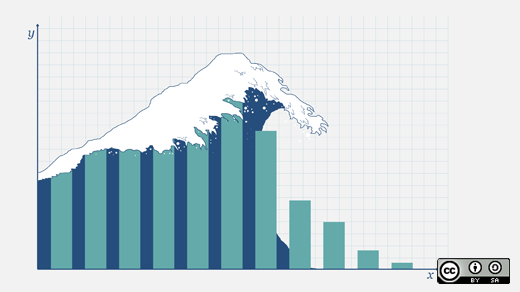
Google Charts
Due to the change in loading Google Chart library, some of the charts such as GeoChart, Sankey, Organization failed to initiate. In this version, we have fixed this issue. If you used one of those charts please update. Other charts are still working well.
ArrayDataSource
In this version, we have added load() function to ArrayDataSource. Now you may use this load() to load array in setup() function of KoolReport. Previously the array data for ArrayDataSource must be input into the settings. The problem arises when settings() function is called multiple times and increases the memory usage unnecessarily. With this update, this happens no more.
function setup()
{
$this->src('array_source')
->load(array(
array("id"=>1,"name"=>"John"),
array("id"=>2,"name"=>"Marry"),
))
->pipe(...)
...
}
Still you can insert the array data into $params of KoolReport and use the load() function to load: $this->src('array_source')->load($this->params["mydata"]).
Setting formatValue in Table
When using the koolreport\widgets\koolphp\Table, we can format the value just by set the column type and other settings. However, in some special case, we need more advanced format for value, we can use the formatValue settings. The formatValue can be string or function. For example:
<?php
Table::create(array(
"columns"=>array(
"column1"=>array(
"formatValue"=>"$ @value",
),
"column2"=>array(
"formatValue"=>function($value)
{
return '$ '.$value;
}
)
)
));
?>
Setting {others} in Table
<?php
Table::create(array(
"columns"=>array(
"city",
"{others}"=>array(
"type"=>"number",
"prefix"=>"$ ",
)
)
));
?>
Above code means that we add the city column in front and the rest of columns are formatted with currency settings.
Summary
Overall, through a series of updates, KoolReport has become stable and reliable in production stage. We are working hard to make KoolReport the best reporting framework you can find there.
<3 koolreport team
