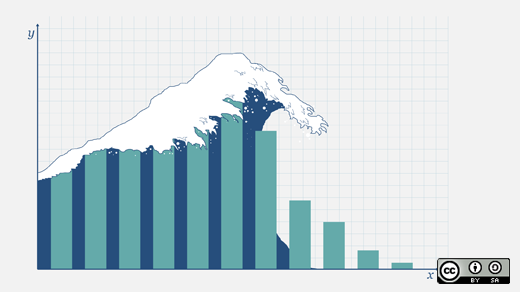September 9, 2017
Let make small party to welcome a new important package, Cache, the missing piece to perfect your report with speed and responsiveness.

Most of us has known about caching and its usefulness. The need of it is even more intense in reporting. As you may understand, a large report may pull a large data various sources and process them into desired result. That is heavy task which takes much time and resources. Because of that, we may experience the slow report load everytime we reload the report. Furthermore, if the report is delivered to many readers, the system will have to work very hard to re-generate same result to many people. It causes the waste in computing resources.
Cache package solves above problem for KoolReport. To add caching ability to a report is very simple.
class MyReport extends \koolreport\KoolReport
{
use \koolreport\cache\FileCache;
function cacheSettings()
{
return array(
"ttl"=>5*60,// Cache result in 5 minutes
);
}
...
}
In above code, if the report has been run in 5 minutes, result will be saved and used again without bothering loading data from database and processed them again. The first load of report may be slow because it need to produce result but the second will be very, very fast. KoolReport is smart enough to recognize the change in report's parameters. If there are changes in parameters, it will refresh results.
Currently Cache package support three caching methods FileCache, ApcCache and MemCache. The FileCache uses file system to store result temporarily. This is the easiest method and requires lowest installation. While the ApcCache use well-known PHP APC Caching to store result. The same with MemCache which utilize the MemCached library. Although they require supported php module at back, the ApcCache and MemCache are stronger solutions.
The Regular License of Cache package only cost three coffee cups $9. The Extended License is $27. The price is low compared to the benefits it brings. Your report speed and responsiveness will be improved very much. Not forget to mention, Cache package is also a part of KoolReport Pro. if you have license of KoolReport Pro, you have the Cache package installed.
Thank you very much!
<3 koolreport team
September 8, 2017
We have released Inputs package 2.5.0 for KooReport. There are three new UI controls added to the input controls family. These will extend your creativity in building your reports.
Select2
Select2 is a great replacement for select boxes. Select2 gives you a customizable select box with support for searching, tagging and many other highly used options. View example.
BSelect
BSelect is originated from Bootstrap MultiSelect control. It is also a great candidate for replacing the traditional select boxes. The widget supports single select as well as multiselect feature. View example.
RangeSlider
RangeSlider is a beautiful widget to let us select numeric ranges very easily. Instead of traditional ways to input ranges by two dull textboxes, you can replace them with range slider widget. This widget support many cool features such as: handlers connecting, vertical orientation, RTL, scale/ruler and others. View example.
Summary
We will keep adding more nice UI controls to Inputs package so that you will have a lot of choices to make intuitive and impressive reports. if you know any good input controls, please suggest us!
The Inputs package is now also a part of KoolReport Pro. You can own the Inputs package separately or in the KoolReport Pro bundle.
<3 koolreport team
August 28, 2017
With a simple search, you may find quite number of tools to generate report from MySQL database. However, if you know PHP and look for a versatile reporting tool for MYSQL, which allows you to manipulate data in any direction and to take full controls over the look and feel of your report, KoolReport will be the best choice.

A little knowledge of PHP is enough to handle KoolReport
Programming now becomes a basic skill already. We are not talking about building the large system which requires professional software engineer, we are talking about basic HTML, CSS settings and little PHP knowledge to pull data and make a webpage to show data. PHP is the least learning curve language and everyone can master it the basic within few days if not one. To build a report with KoolReport is even easier since we have sample code everywhere in the example and documentation. People with minimum programming skills can just copy and paste the code and change settings to what they want.
Control over everything
The GUI Reporting Tools for MySQL out there have done a great jobs to help you build report in the fastest way. However, those tools will have to limit a lot of your options, your controls over (1) how data needed to be processed (2) how to display report in the way you want. The tools will generate a generic look and feel in which somehow you have to accept it. BUT, with KoolReport, you control over everything. You can define pipeline to tell how data to be processed. You can build look and feel for your report exactly what you want or what your company requires you to do. There is no problem with inserting your own logos, setting image background, using color themes you like.
Various sources combined
You do not stick to one source at a report. You can combine data from various datasources, from MySQL, SQL Server, even CSV or Excel files to build a central report. Awesome, isn't it.
MySQL reporting is just an options of KoolReport.
Various supporting packages
KoolReport is design to be flexible and extensible. Beside the core of KoolReport, we builds numerous packages to extend the capability of KoolReport. The packages are only need when you need them. Need exporting your report to PDF or image? No problem, there is Export package. Need to analyze data in pivot table? No problem, get the Pivot package. That's simple and easy.
You are back with great supports
Not forget to mention, what make KoolReport a great MySQL Reporting Tool for you is our support. Our team contains almost 5-10 years software engineers working with PHP and MySQL. The developers are also supporters of forum. So talking to supporters, you are talking to the author of the products who knows product the best.
Summary
Of course there are a lot of MySQL reporting tools out there but what make KoolReport different is the freedom or full control it brings to you. The only requirement from you is a little knowledge of PHP and know how to copy and paste code. Once you started using KoolReport, you will get addicted.
<3 koolreport team
August 23, 2017
Party time! We are glad to let you know that we have released KoolReport version 1.47.3. This version contains some new data processing classes, enhancements for Table widgets as well as several bug fixes.

AggregatedColumn
This is a new process added to the family of KoolReport's data processes. This special process will create a new column which contains aggregated result of a column in the table.
->pipe(new AggregatedColumn(array(
"total"=>array("sum","quantity")
)))
->pipe(new CalculatedColumn(array(
"percent"=>"{quantity}/{total}"
)))
As you can see in above code, a new column called total, the sum of quantity, is added to table . From here, you can calculate the weight of quantity over total with CalculatedColumn. The AggregatedColumn support all basic operation sum, count, min, max
Tranpose process
Transpose process allows us to transpose a table, turning column into row and row into column. This process is helpful when you need to manipulate data to draw charts.
Table widget
Table widget is one of the most used in report. Some of enhanced features are:
- The Table now has ability to show footer. We can add settings to make Table calculate sum, avg for a particular column and put result at the footer of table.
- The Table now can apply css style to each column.
You may view example of Table here.
PdoDataSource
The issue of PdoDataSource is not working with SQL Server has been removed completely. If you are using PdoDataSource and not able to retrieve data from SQL Server, please upgrade KoolReport to this version.
Overall
Through time, KoolReport library has become better and better. Sometime we could not image we can reach this stage. Still, there are long way to go, our vision is still far and we are taking step by step toward it everyday.
<3 koolreport team
August 7, 2017
In this article, I review some of the top open source business intelligence (BI) and reporting tools. In economies where the role of big data and open data are ever-increasing, where do we turn in order to have our data analysed and presented in a precise and readable format? This list covers tools which help to solve this problem. Two years ago I wrote about the top three. In this article, I will expand that list with a few more tools that were suggested by our readers.
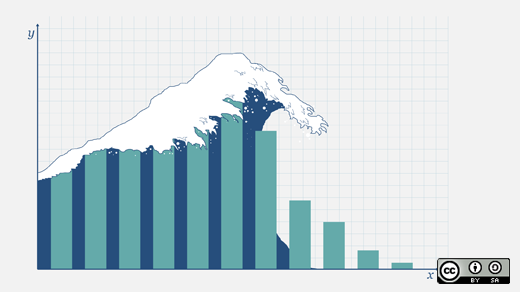
Note that this list is not exhaustive, and it is a mix of both business intelligence and reporting tools.
BIRT
BIRT originated from the open source Eclipse project, and was first released in 2004. BIRT is an open source technology platform used to create data visualizations and reports. Project sponsors include OpenText, IBM, and Innovent Solutions.
BIRT consists of several components. The main components include a report designer and the BIRT runtime, but BIRT also provides three extra components: a chart engine, chart designer, and viewer. With these components, you should be able to develop and publish reports as a standalone solution.
BIRT is written in Java, and is licensed under the Eclipse Public License. Its latest release, which runs on Windows, Linux, and Mac, can be downloaded here. Current development activities are shared through the project's most recent project plan.
JasperReport
JasperReport is one of the most popular and widely used open source reporting tools. It is used in hundreds of thousands production environments, and features both community and commercially-supported versions.
JasperReport consists of several components including the JasperReport Library, JasperReport Studio, and JasperReport Server. The library includes all of the core Java classes and APIs powering JasperReport. The ETL, OLAP, and server components provide JasperReport with important tools for enterprise environments, making it easier to integrate with the existing IT architecture of organizations. For a full overview and description of the components, visit the homepage of the JasperReport community.
JasperReport is supported by excellent documentation, a wiki, and additional resources. Written in Java, JasperReport runs on Windows, Linux, and Mac, and is available for download. Its latest release is from December 2015, and is licensed under AGPL.
Pentaho
Pentaho is a complete business intelligence suite, covering a gamut of use cases from reporting to data mining. The Pentaho BI suite encompasses several open source projects, of which Pentaho Reporting is one of them. Like the other tools, Pentaho Reporting has a rich feature set, ready for use in enterprise organizations.
The Pentaho BI suite also contains the Pentaho BI Server. This is a J2EE application which provides an infrastructure to run and view reports through a web-based user interface. Other components from the suite are out of scope for this article.
Pentaho is supported through many community resources such as documentation, wiki, and more. The tool runs on Java Enterprise Edition and can be used on Windows, Linux, and Mac. Its latest release is version 6.1 from April 2016, and is licensed under GPL. You can find downloads here.
SpagoBI
SpagoBI is another full business intelligence suite. Tools included in the suite are, for example: reporting, charts, cockpits, data-mining, ETL, and many more. The company behind it offers professional services such as user support, maintenance, consultancy, and training.
SpagoBI can integrate with many other tools, such as KeyRock identity manager, Orion Context Broker, and CKAN, the popular and widely used open data portal. It is certified for environments including Wildfly 8, 10 and JBoss EAP 7.
SpagoBI 5.2 was released in March 2016. Like some of the other tools, it is written in Java, and it is licensed under the Mozilla Public License version 2.0. Downloads are available here.
KNIME
KNIME is an open source analytics platform, with its origins in pharmaceutical research. Its use has expanded to industries such as banks, publishers, car manufacturers, telcos, and others.
KNIME provides a range of features, including collaboration extensions and a web portal. Machine learning is also integrated, including Weka support.
KNIME is written in Java, compatible with Linux, OS X, and Windows, and is licensed under the GPL. Its latest version was released December 2016, and can be downloaded here.
ReportServer
ReportServer is another open source business intelligence platform, with a commercial edition available as well. ReportServer allows for reporting, ad-hoc analyses, Excel and Word reporting, and multidimensional OLAP analytics.
ReportServer is based on Java and runs on Apache Tomcat, Wildfly, or other Java application server. Cloud and virtual images for Linux, OSX and Windows are provided by means of the Bitnami ReportServer Stack, and a native installer is availabel as well. The latest version, ReportServer 3.0, was released in March 2016, and is licensed under the AGPL. Installer packages, and virtual disk images are available as download.
Seal Report
Seal Report is an open source framework for producing reports and dashboard from any open database. Seal Report is fully open source, with Ariacom providing professional services such as consulting and training around the project.
Some of its features include support for dynamic SQL sources, native pivot tables, HTML5 charts, web report servers, and more. Seal Report is written in C#, and requires a recent version of Windows, including the .NET framework to run. Its latest version 2.1, was released May 2016, and is licensed under the Apache License version 2.0. Downloads are available on GitHub.
KoolReport
KoolReport is open source PHP Reporting Framework for faster and easier delivering report. KoolReport runs on PHP environment and can be considered a strong library to build report or dashboard for php web application. KoolReport is back by KoolPHP Inc, providing professional services like consulting and training as well.
The core KoolReport provides various data sources to connect to almost all common databases MySQL, SQL Server, Oracle, MongoDB. Beside databases, It can connect to CSV file as well as Excel file from Microsoft. It provides comprehensive data processing and great data visualization library. All are FREE.
If the use of core framework is not enough, you can download more extended packages to expand capability of KoolReport such as: pivot analysis, exporting report to PDF and other formats.
KoolReport is great choice for anyone looking for simple yet powerful solution.
Summary
All of these open source business intelligence and reporting tools provide a rich feature set ready for enterprise use. End users should do a thorough comparison and select the tool that best meets their needs. Some of the tools distinguishes themselves by specific features such as integration with machine learning, or availability of virtual machine and cloud images. Pick what works for you.
Source: https://opensource.com/business/16/6/top-business-intelligence-reporting-tools