<?php
ColumnChart::create(array(
"dataStore"=>$this->dataStore('report_byNet'),
"width"=>"100%",
"columns"=>array(
"sale"=>array(
),
"sale_total_usd"=>array(
"type"=>"number",
"annotation"=>function($row)
{
if($row["sale_total_usd"]==''){
$row='';
}else{
$row= "USD $".$row["sale_total_usd"];
}
return $row;
},
),
"sale_total_cad"=>array(
"type"=>"number",
"annotation"=>function($row)
{
if($row["sale_total_cad"]==''){
$row='';
}else{
$row= "CAD $".$row["sale_total_cad"];
}
return $row;
},
),"Total"=>array(
"type"=>"number",
"annotation"=>function($row)
{
if($row["Total"]==''){
$row='';
}else{
$row= "Total $".$row["Total"];
}
return $row;
},
),
),
"options"=>array(
"legend"=>array(
"position"=>"bottom",
),
"chartArea"=>array(
"width"=>"80%",
),
"bar"=>array(
"groupWidth"=>"40%",
),
"annotations"=>array(
"alwaysOutside"=>true,
),
)
));
?>
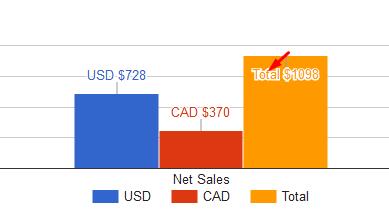
Total column value is not shows up like others column......