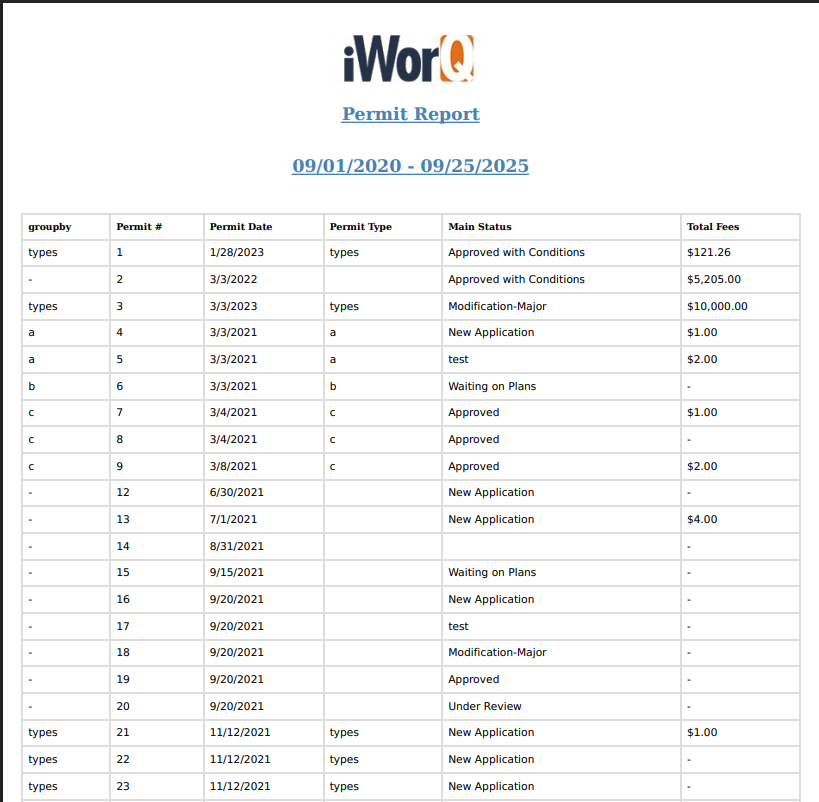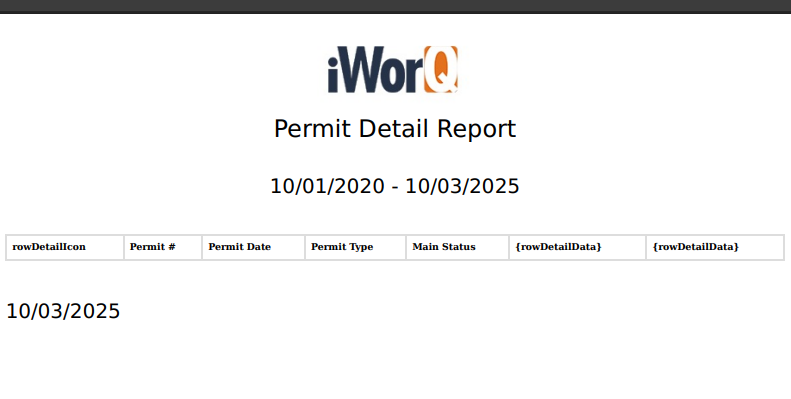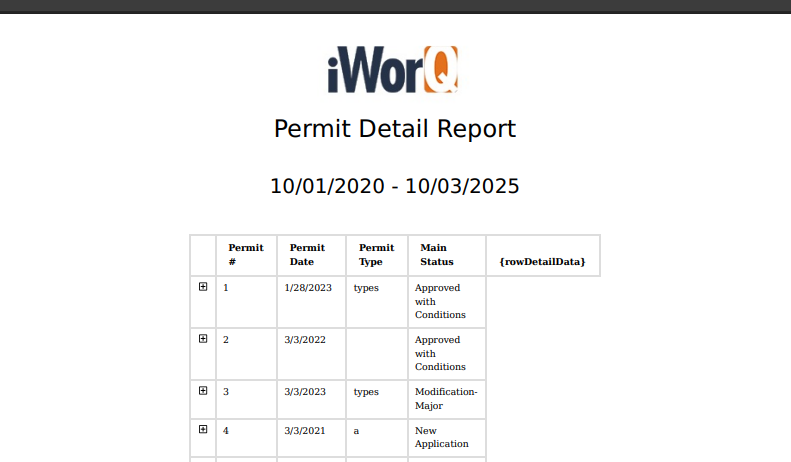I am trying to get our export to PDF. we are using the PhantomJs export option and when we try to use the group by it breaks the report on the export. if I take off the clientRowGroup then the report is fine.
also if I turn off fast render it also gets the report back but it does not group it.
here is the code, and what I am geting back.
DataTables::create([
'name' => 'rowGroupTable',
'dataStore' => $this->dataStore('result'),
'clientRowGroup' => [
'groupby' => [
'direction' => 'asc',
'top' => '<td colspan="999">' . $groupbyTitle . ': {groupby}</td>',
],
],
'cssClass' => [
'table' => 'table table-bordered table-striped table-hover'
],
'columns' => $columns,
'showFooter' => $this->params['sum'],
'fastRender' => true,
]);
With Group By:
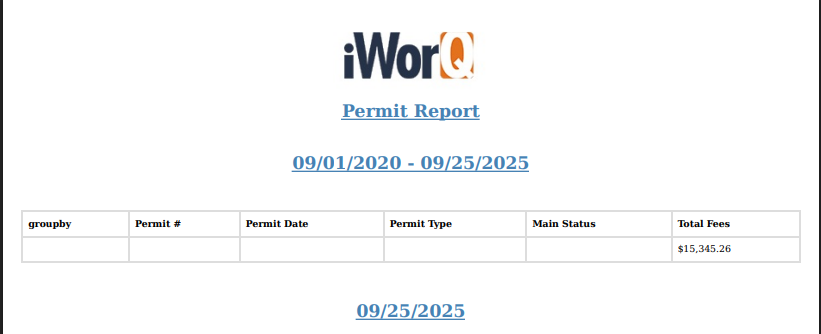
Without Group By:
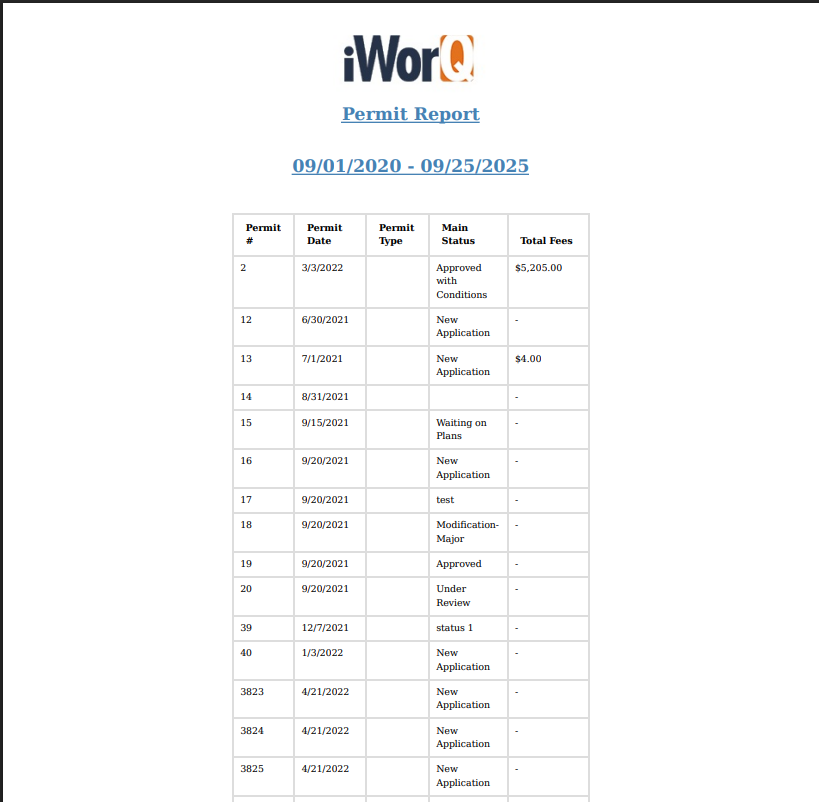
Without fastRender: