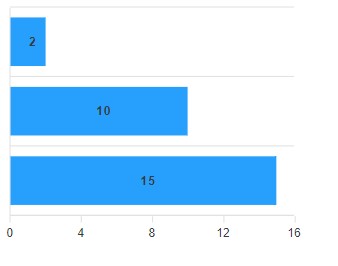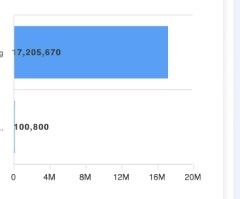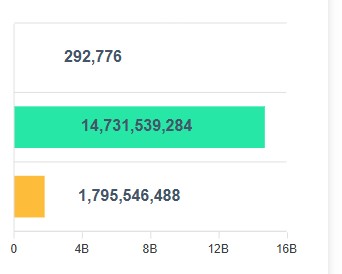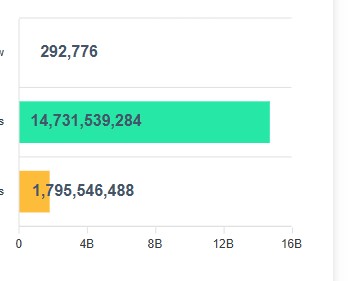Hello, I would like to align the datalabels (the labels on the bars in a bar chart) to the left but the code in this example isn't working: https://www.koolreport.com/examples/reports/apexcharts/bar/custom_data_labels/
And here is my code:
"dataLabels" => [
"style | colors" => [
"#fff"
],
"textAnchor" => "start",
"offsetX" => 0,
"formatter" => "function (value) {
return value.toLocaleString();
}",
],
And my chart looks like this: