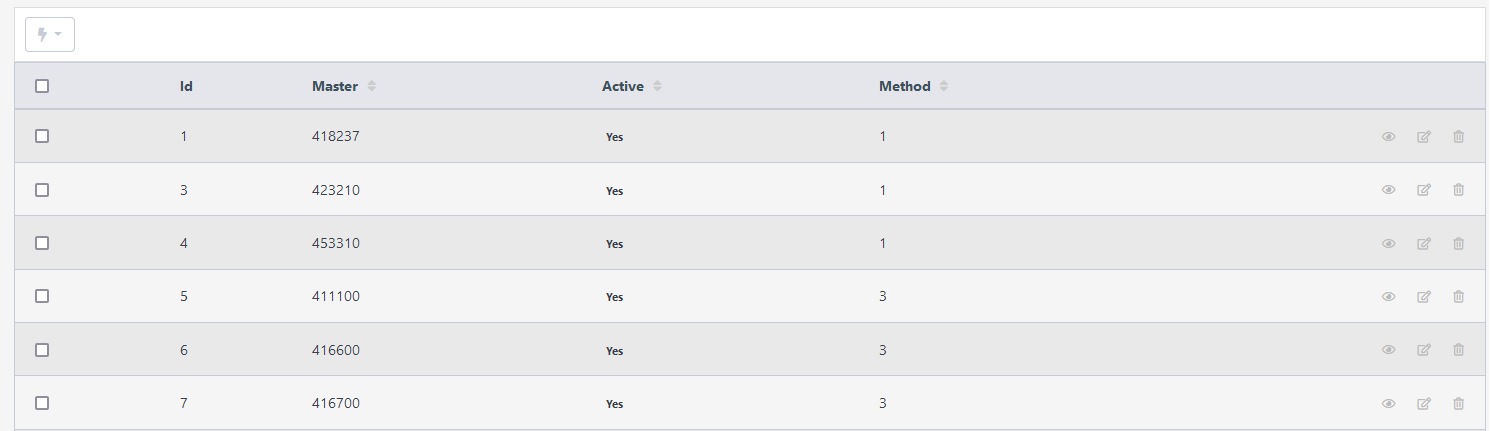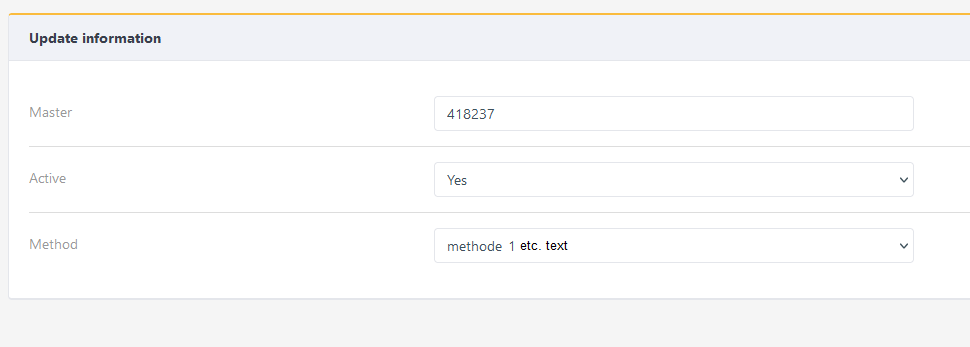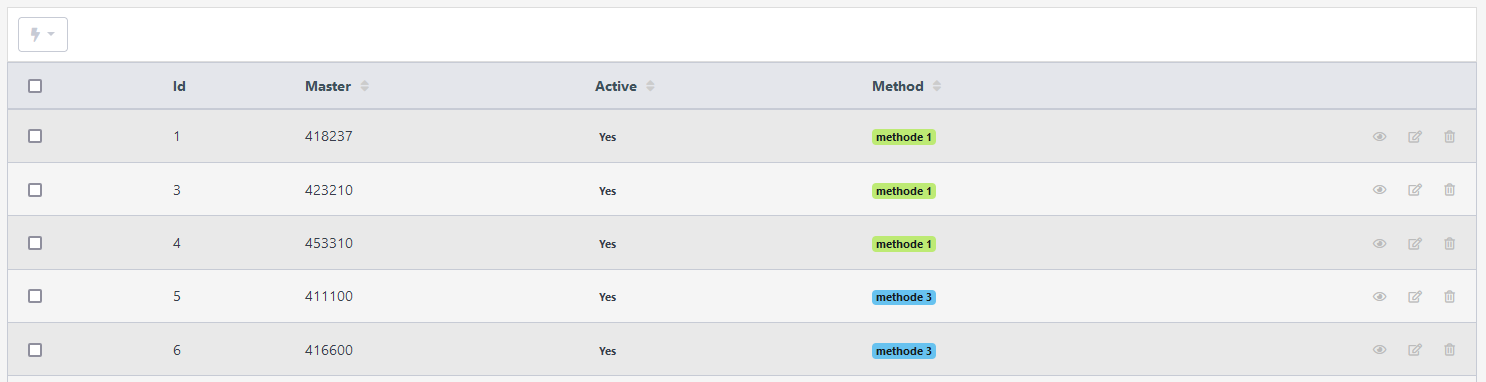Hi,
Could you please point me in the right direction. I have a dashboard datagrid (table1) with a numeric foreign key column. In the details-page I can easily use the 'inputWidget' like below to show the corresponding description from "table2" in a selectionfield (on the primary key). But how do show this description in the column within the tablerow (datagrid table1) ? I tried to use Badge but could not find a way to show the values from the table2
->inputWidget(
Select::create()
->dataSource(function(){
return AutoMaker::table("table2")
->select("id, description");
})
With kind regards, Marloes