Hi, just need some help on how to configure the X Axis to start with the value 0 in the chart. The problem that I'm facing right now is the value of X-Axis always refer to the minimum value of the data. Referring to the chart below, the minimum value is 5 so the minimum value at X-Axis also 5.
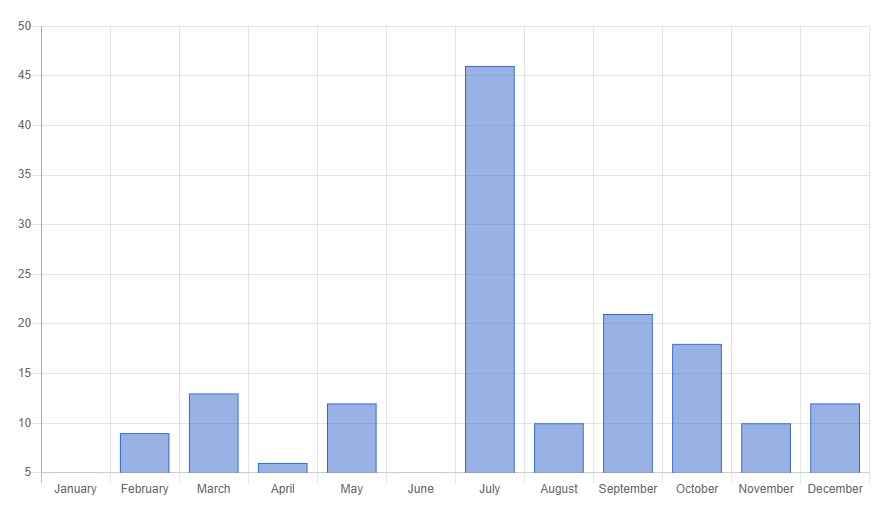
This is a piece of my code
Level::create()
->title(function($params){ return $params["year"]; })
->widget
(
KWidget::create()
->use(\koolreport\chartjs\ColumnChart::class)
->dataSource
(
function($params, $scope) use ($curStud)
{
return ePNJ::rawSQL(
"
SELECT
MONTHNAME(register_date) AS months,
COUNT(id) AS total_stud
FROM student
WHERE YEAR(register_date) = '".$params["year"]."'
GROUP BY MONTH(register_date)
ORDER BY MONTH(register_date)
")->run();
}
)
->columns
([
"months"=>["type"=>"string"],
"total_stud"=>[
"type"=>"number",
]
])
->settings([
"tooltip"=>[
"use"=>"value",
],
"options" => [
"legend" => ["position" => "right"],
],
])
Hope you can help me out. Thanks!