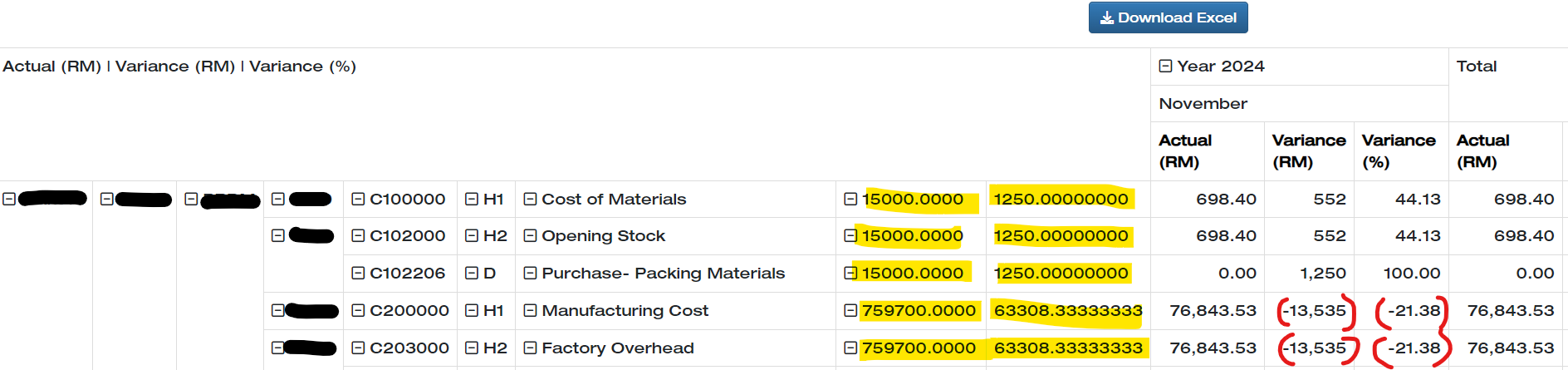Hi,
For the column that highlighted with yellow, may I know how set the formatting
"type" => "number", "decimals" => 0, "thousandSeparator" => ",", "decimalPoint" => ".", "align" => "right"
For the negative value, can it display bracket rather than sign "-" ?
Please advise.