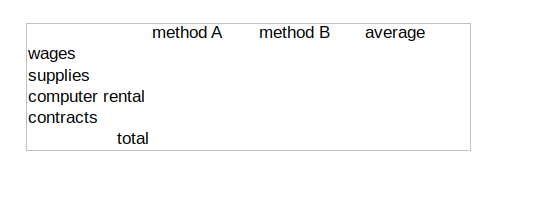I have displayed 4 related tables appearing on my report. Each consists of a number of rows. When defining the columns, I sum the last column of each by using this in the footer text:
"qualified_dollars"=>array(
"cssStyle"=>"text-align:right",
"prefix"=>"$",
"footer"=>"sum",
"footerText"=>"<b>Total Wages Qualified:</b> @value"
)
I'd like to create another table to display such as this
Method A Method B
total wages qualified: $200 $500
supplies: $300 $300
rental $120 $120
TOTAL $620 $920
Here is how I build the supplies datastore:
$this->src('substantiator')
->query("SELECT supply, description, cost, taxyear, project, business_component
FROM supplies
WHERE campaign='$campaign' AND email='$email'"
)
->pipe($this->dataStore("supplies"));
All of these amounts in these two columns (Method A and Method B) come from @value of the related displayed tables. How can I accomplish this?