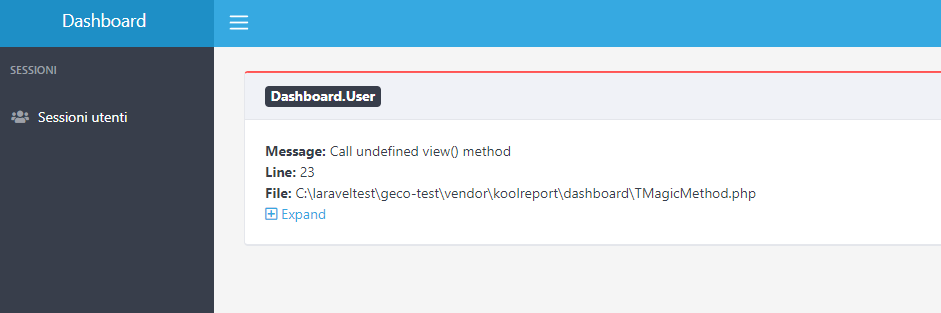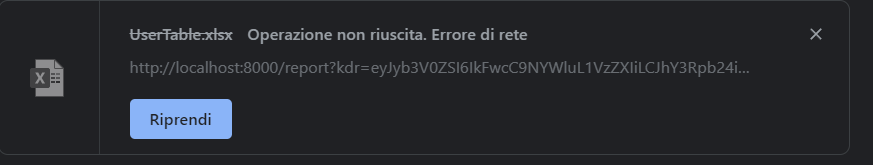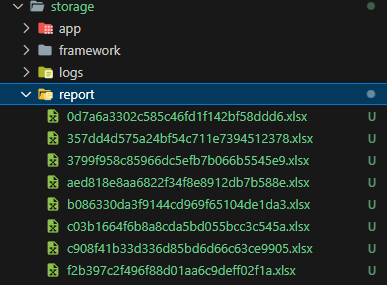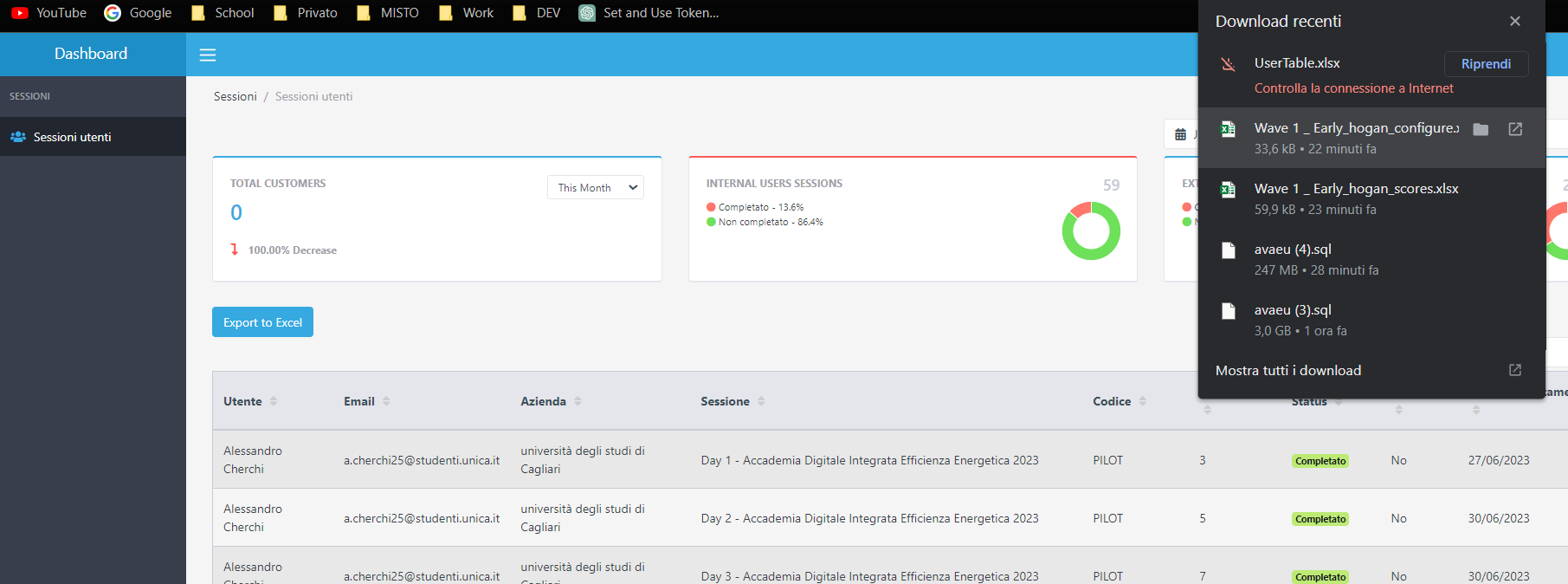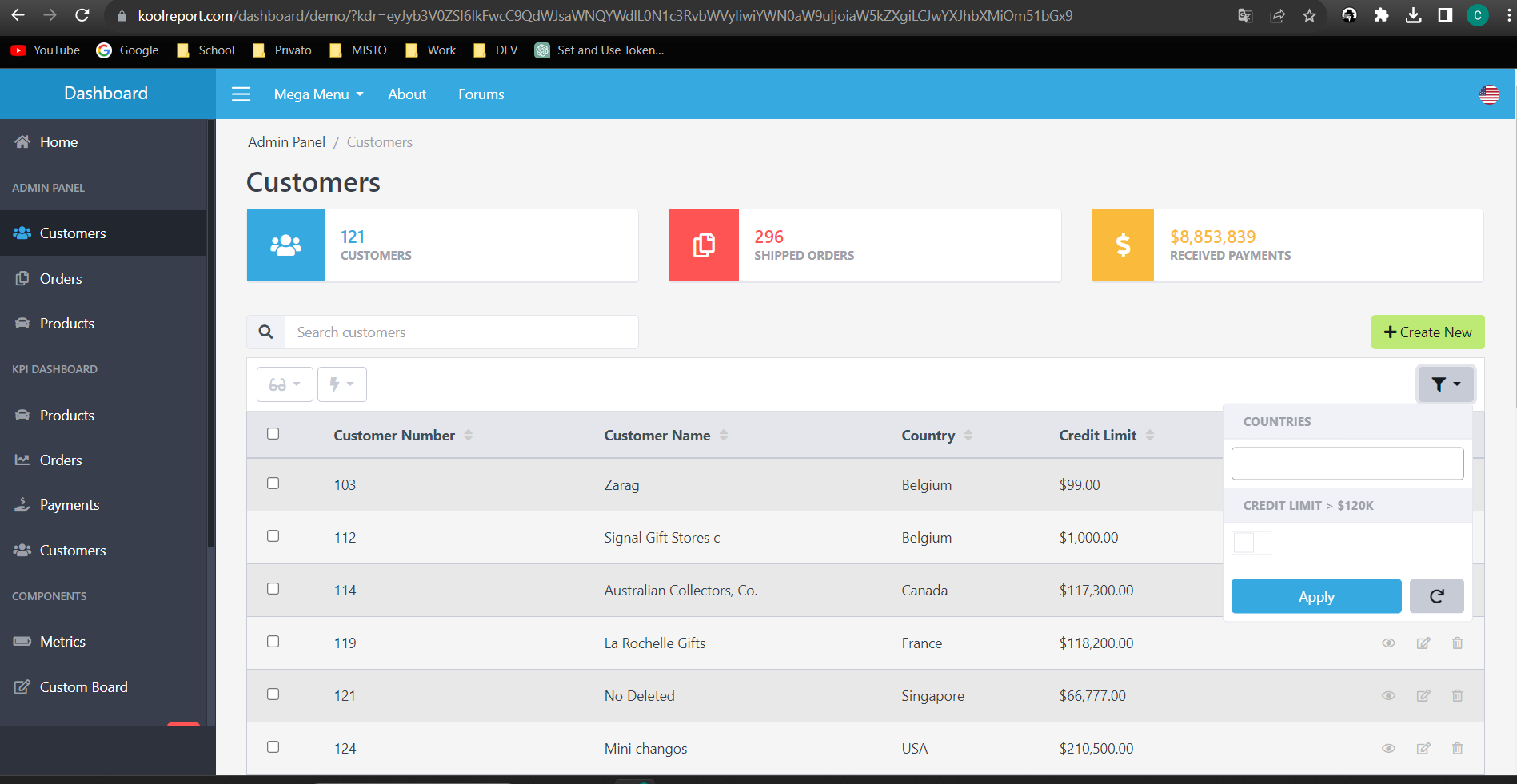Good evening,
I'm using koolreport dashboard and I'm trying to implement the Excel download of a table and filters with a select2 as in the demos but I have the following problems.
Excel downloads a corrupted file to me.
The filters I wanted to integrate instead are those in this link ( HighCreditFilter ) but they don't even appear above the table.
I'm following the documentation step by step but I'm not leaving it, I'll attach the code.
User.php
<?php
use koolreport\dashboard\Client;
use \koolreport\dashboard\Dashboard;
use koolreport\dashboard\inputs\Button;
use koolreport\dashboard\admin\Resource;
use \koolreport\dashboard\containers\Row;
class User extends Dashboard
{
protected function content()
{
return [
Row::create()->sub([
Row::create(),
UserDateRange::create()->width(1/3),
]),
Row::create()->sub([
TotalCustomers::create()->width(1/3),
InternalUsersSessions::create()->width(1/3),
ExternalUsersSessions::create()->width(1/3),
]),
Button::create()->text("Export to Excel")->onClick(
Client::widget("UserTable")->exportToXLSX()
),
UserTable::create()->xlsxExportable([
"rawData" => true, // use raw data instead of formatted data
"useTable"=>false, // export to chart format instead of table one
]) ,
];
}
protected function filters()
{
return [
CompletatoFilter::create()->title("Completato")
];
}
}
UserTable.php
<?php
use \koolreport\dashboard\widgets\Table;
use \koolreport\dashboard\fields\Number;
use \koolreport\dashboard\fields\Text;
use \koolreport\dashboard\fields\Date;
use \koolreport\dashboard\fields\Badge;
use \koolreport\dashboard\containers\Html;
class UserTable extends Table
{
protected function onCreated()
{
$this->pageSize(10)
->tableHover(true)
->tableStriped(true)
->searchable(true)
->searchAlign("right")
->searchWidth("300px")
->tableResponsive(true)
->pageSizeOptions([5,10,50,100]);
}
protected function dataSource()
{
$range = $this->sibling("UserDateRange")->value();
$array = AutoMaker::table('users')
->join('session_user', 'users.id', '=', 'session_user.user_id')
->join('sessions', 'session_user.session_id', '=', 'sessions.id')
->join('courses', 'sessions.course_id', '=', 'courses.id')
->join('clients', 'users.client_id', '=', 'clients.id')
->selectRaw("CONCAT(users.name, ' ', users.familyname) as utente")
->selectRaw("users.email as email")
->selectRaw("clients.name as azienda")
->selectRaw("sessions.title as sessione")
->selectRaw("courses.code as codice")
->selectRaw("sessions.duration as durata")
->selectRaw("CASE WHEN session_user.completed = 0 THEN 'Non Completato' WHEN session_user.completed = 1 THEN 'Completato' END as status")
->selectRaw("CASE WHEN users.email LIKE '%se.com' THEN 'Si' ELSE 'No' END as interno")
->selectRaw("CASE WHEN session_user.completed = 0 THEN '' WHEN session_user.completed = 1 THEN DATE_FORMAT(session_user.updated_at, '%d/%m/%Y') END as datacompletamento")
->where('users.email', 'not like', '%mindthehead%')
->where('users.email', 'not like', '%testmth16%')
->where('users.email', 'not like', '%consulenti.nposistemi.it%')
->whereBetween("session_user.created_at",$range)
->orderBy('utente')
->run();
return $array;
}
protected function onExporting($params)
{
//Base on parameters received, you can do custom settings for your chart
//before it getting exported.
return true; //Return true to allow exporting, return false will cancel exporting
}
protected function fields()
{
return [
// Campo utente
Text::create("utente")
->label("Utente")
->searchable(true)
->sortable(true),
// Campo email
Text::create("email")
->label("Email")
->searchable(true)
->sortable(true),
// Campo azienda
Text::create("azienda")
->label("Azienda")
->searchable(true)
->sortable(true),
// Campo sessione
Text::create("sessione")
->label("Sessione")
->searchable(true)
->sortable(true),
// Campo codice
Text::create("codice")
->label("Codice")
->searchable(true)
->sortable(true),
// Campo durata
Text::create("durata")
->label("Durata (h)")
->searchable(true)
->sortable(true),
// Campo status
Badge::create("status")->type(function($status){
switch($status){
case "Completato":
return "success";
case "Non Completato":
return "danger";
default:
return "default";
}
})
->sortable(true),
// Campo interno
Text::create("interno")
->label("Interno")
->searchable(true)
->sortable(true),
// Campo datacompletamento
Text::create("datacompletamento")
->label("Data Completamento")
->searchable(true)
->sortable(true),
];
}
}
CompletatoFilter.php
<?php
use koolreport\dashboard\admin\filters\ToggleFilter;
class CompletatoFilter extends ToggleFilter
{
protected function apply($query, $bool)
{
$query->where("completed",1);
return $query;
}
}
App.php
<?php
//App.php
///Menus
use \koolreport\dashboard\menu\Group;
use \koolreport\dashboard\menu\Section;
use \koolreport\dashboard\Application;
///Themes
use koolreport\dashboard\languages\DE;
use koolreport\dashboard\languages\EN;
///Pages
use koolreport\dashboard\languages\ES;
///Languages
use koolreport\dashboard\languages\FR;
use koolreport\dashboard\languages\IT;
use \koolreport\dashboard\menu\MegaMenu;
use \koolreport\dashboard\menu\MenuItem;
use \koolreport\amazing\dashboard\Amazing;
use \koolreport\appstack\dashboard\AppStack;
///Imports
use \koolreport\dashboard\ExportHandler;
use \koolreport\dashboard\export\XLSXEngine;
class App extends Application
{
protected function sidebar()
{
return [
"Sessioni"=> Section::create()->sub([
"Sessioni utenti"=> User::create()->icon("fas fa-users"),
])
];
}
protected function languages()
{
return [
EN::create(),
ES::create(),
FR::create(),
DE::create(),
IT::create()
];
}
// protected function topMenu()
// {
// return [
// "Simple link"=>MenuItem::create()
// ->href("https://www.anywebsite.com")
// ->target("_blank"),
// "With Icon and Badge"=>MenuItem::create()
// ->href("https://www.example.com")
// ->icon("fa fa-book")
// ->badge(["NEW","danger"]),
// "Execute javascript"=>MenuItem::create()
// ->onClick("alert('hola')"),
// "Mega Menu"=>MegaMenu::create()->sub([
// "Group 1"=>Group::create()->sub([
// "Item 11"=>MenuItem::create(),
// "Item 12"=>MenuItem::create(),
// ]),
// "Group 2"=>Group::create()->sub([
// "Item 21"=>MenuItem::create(),
// "Item 22"=>MenuItem::create(),
// ]),
// ]),
// "Disabled Item"=>MenuItem::create()->disabled(true),
// ];
// }
protected function onCreated()
{
$this->debugMode(true)
->appKey(env('APP_KEY'))
->title(env('APP_NAME'))
->favicon("favicon-geco.ico")
->footerLeft("") //Lasciati vuoti altrimenti di default prendono quelli della libreria
->footerRight("") //Lasciati vuoti altrimenti di default prendono quelli della libreria
->csrf(
\koolreport\dashboard\security\CSRF::create()
->token(function(){
return csrf_token();
})
) //Token importante per il funzionamento
->theme(Amazing::create());
}
protected function export()
{
return ExportHandler::create()
->storage(dirname(__DIR__)."/storage/report")
->engine( // equivalent to xlsxEngine()
XLSXEngine::create()
->defaultConfig([
])
->rawData(true)
->useTable(true)
);
}
}
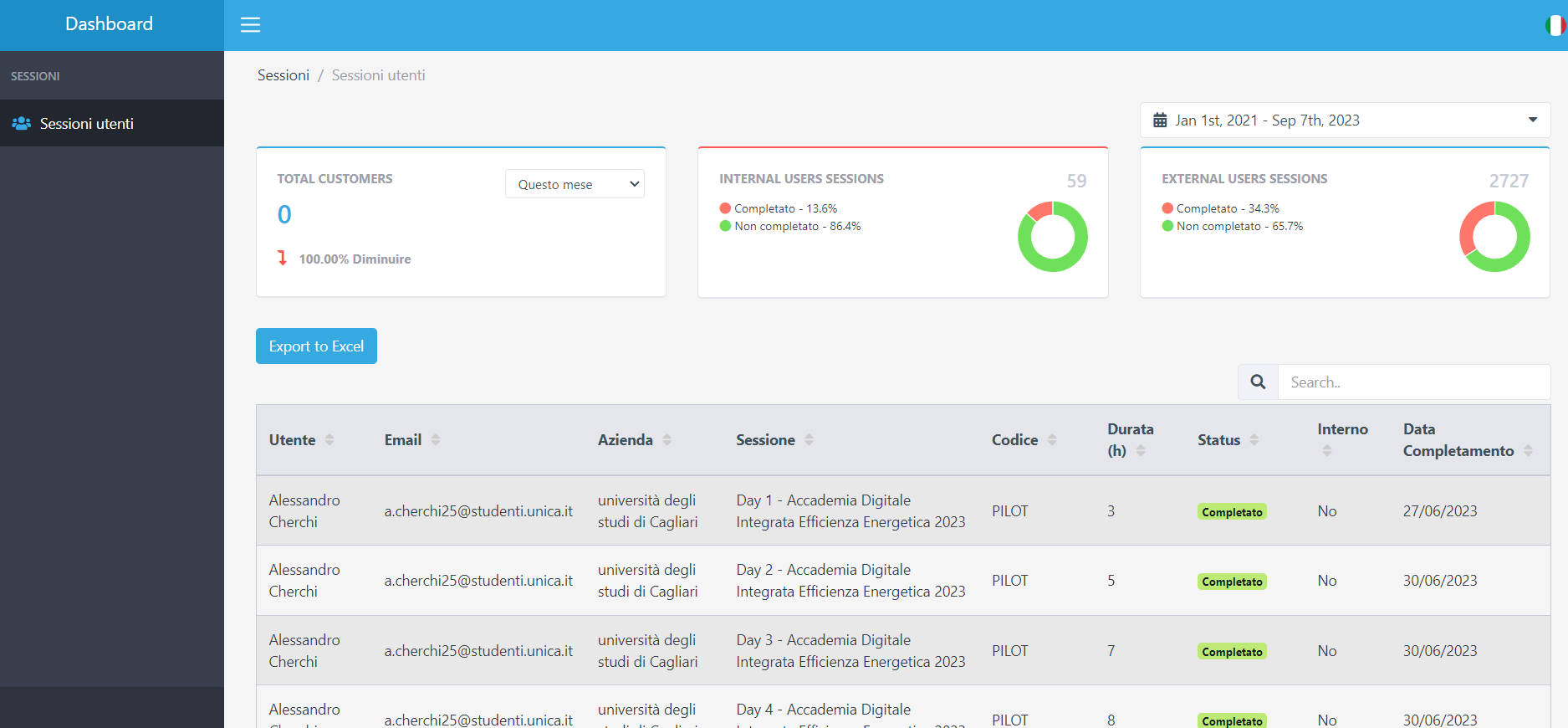
This is what I see and everything works, except the export and the "CompletedFilter" filter which does not appear.
What am I forgetting? I've been stuck for days
Thanks in advance