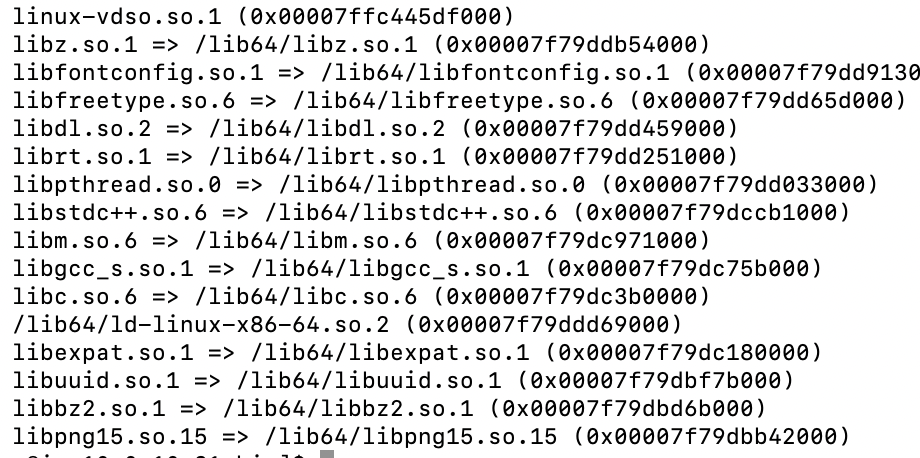Hi,
We are using the export package to generate the report in PDF format, but even after creating the text, the text is converted into an image and generated PDF, due to which the size of the pdf increases a lot.
If we are using graphs it's ok will be saved into an image but the text should be text.