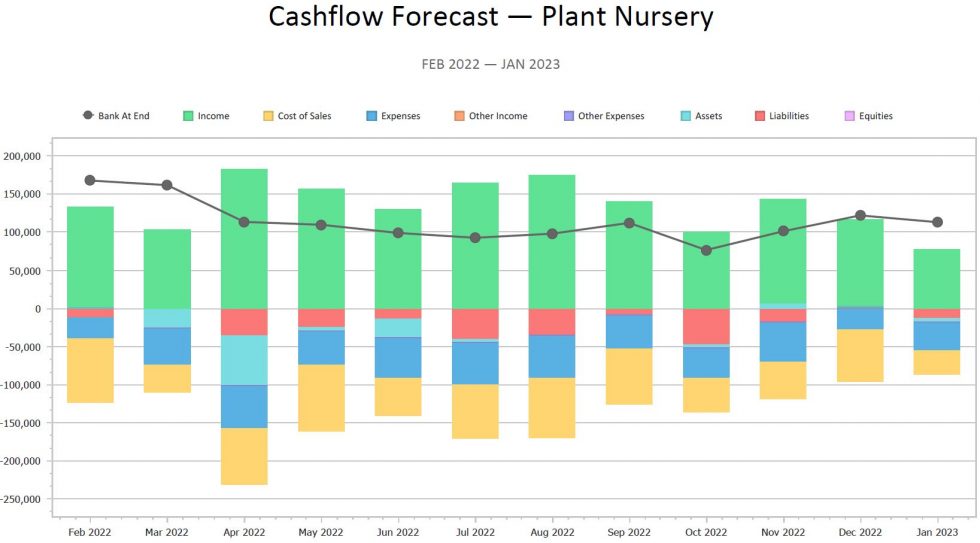KoolReport's Forum
Official Support Area, Q&As, Discussions, Suggestions and Bug reports.
Forum's Guidelines
ApexCharts info #3164
We are gradually adding documentation for ApexCharts, you can view here. Currently the package is working well and ready to be used, you can view our example to start using. And if you have any question, please open a topic here.
Pls check this Gauge chart example of ApexCharts and see the code of MyReport.view.php below the page:
https://www.koolreport.com/examples/reports/apexcharts/radialbar_circle/stroked_gauge/
You can customize font and color of dataLabels' name and value there.
You can just replace the column names to using yours. For example, if your database table has 2 columns "country" and "population" you can try this:
\koolreport\apexcharts\RadialBarChart::create(array(
"dataSource" => $this->dataStore("countryPopulation"),
"columns" => array(
"country",
"population"
),
...
));
Yes, you can achieve the combo chart of stacked column and line like this:
\koolreport\apexcharts\ComboChart::create(array(
...
"columns" => array(
"Date" => [
...
],
"Website Blog" => [
"chartType" => "column"
],
"Website News" => [
"chartType" => "column",
],
"Social Media" => [
"chartType" => "line"
]
),
'stacked' => true,
Hi again, a new one:
How can i implement something like the actionRowSelect($request, $response) in Apexcharts? I mean something like the example in KPI Dashboards / Products where i click on a Donut slice and i get the records on the table beside. I think there is dataPointSelection method but i i couldn't find any documentation... Can you help with a small example?
Build Your Excellent Data Report
Let KoolReport help you to make great reports. It's free & open-source released under MIT license.
Download KoolReport View demo