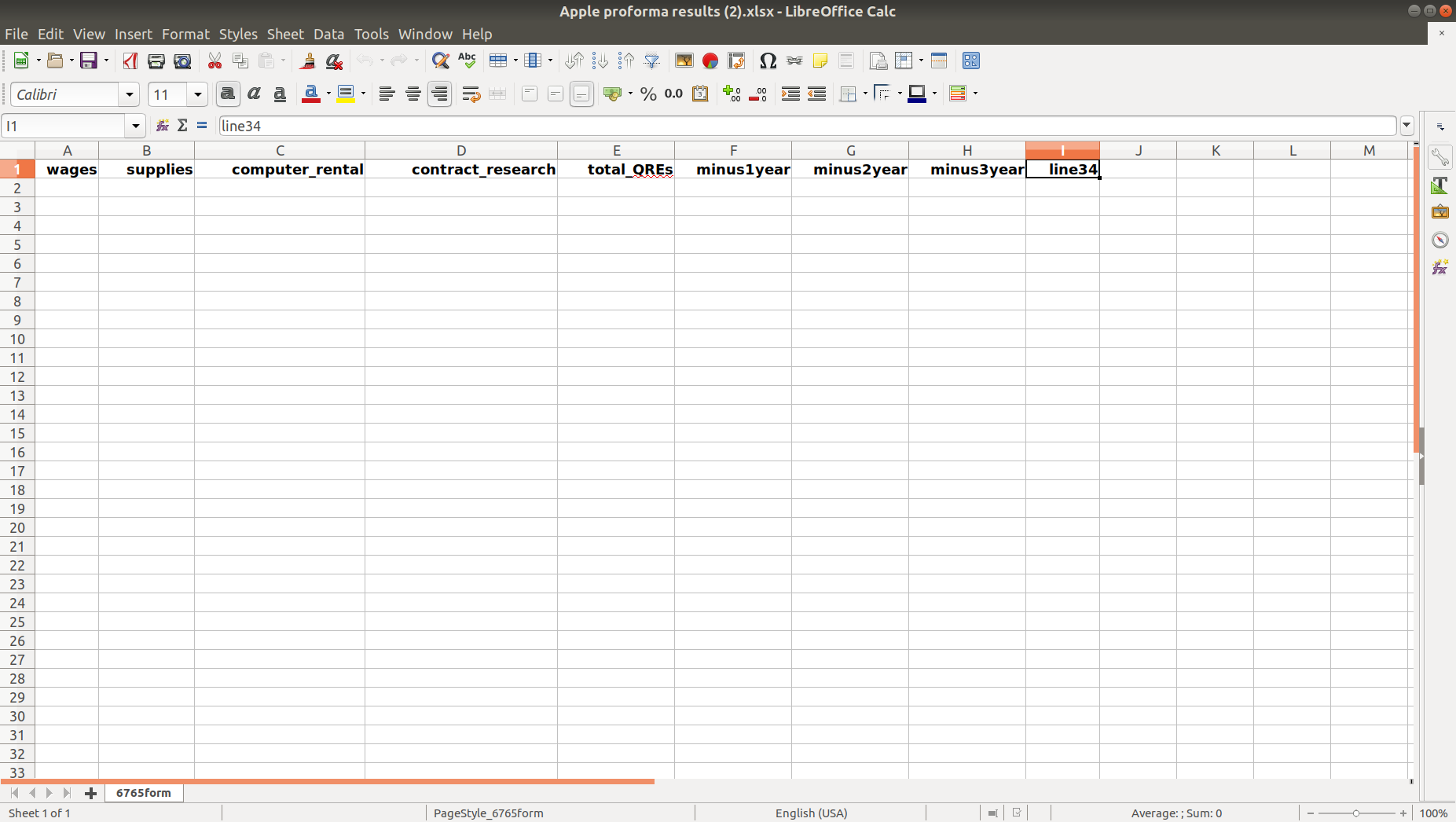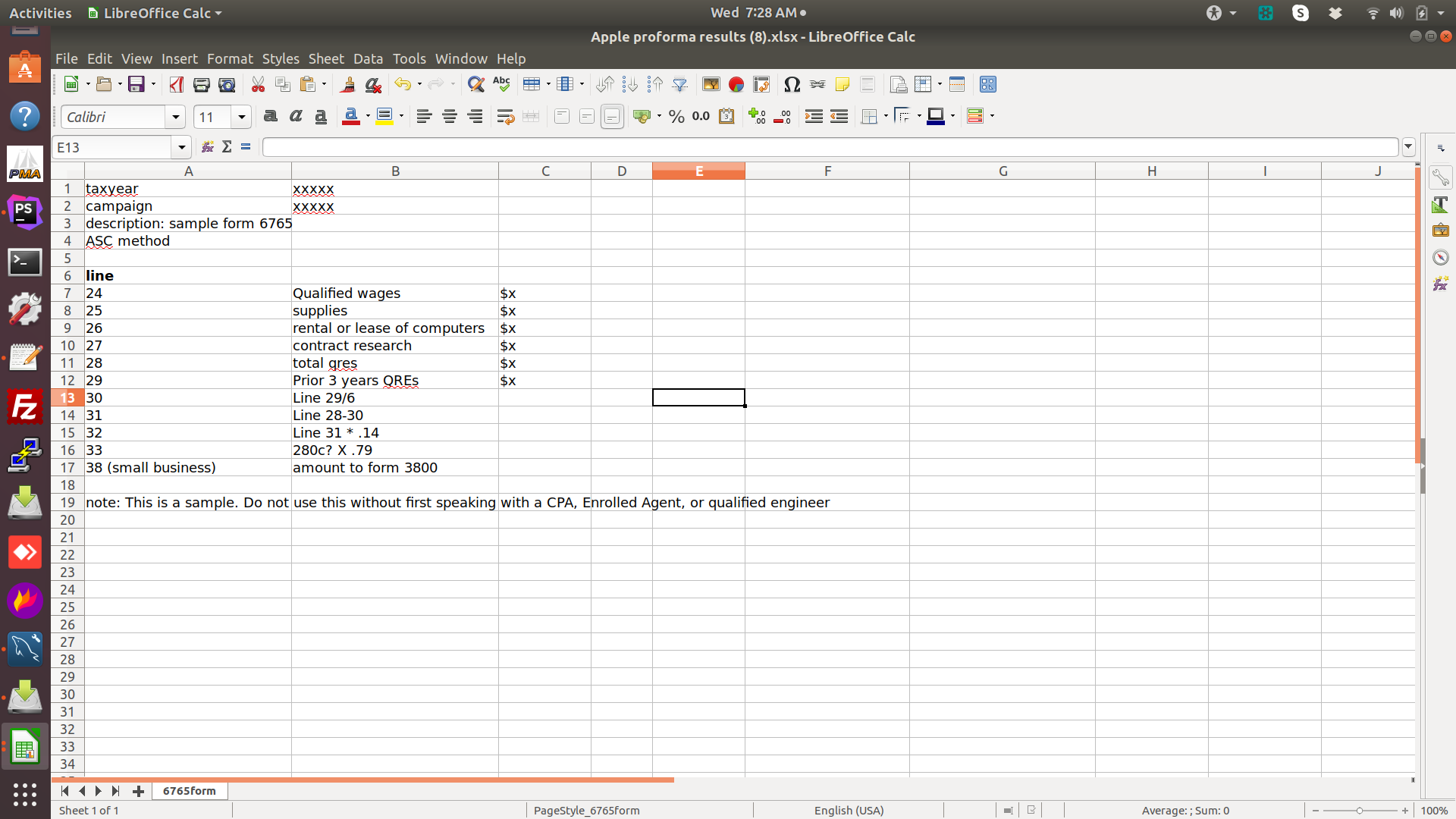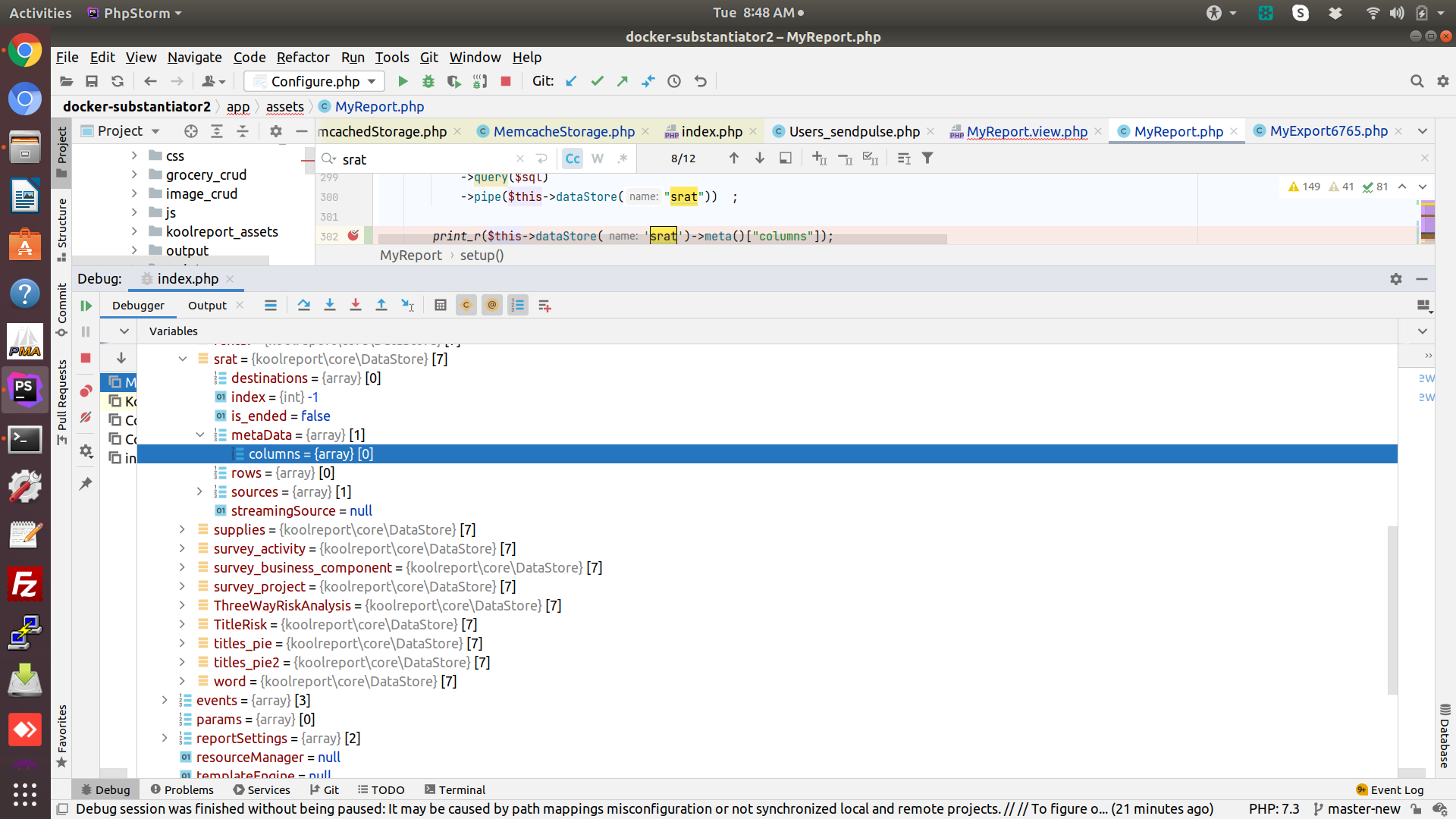I have all the variables needed in php. The ultimate question is "can I just create a datastore directly without using a mysql table"? Here is what I have in settings() I have
"data"=>array(
"class"=>'\koolreport\datasources\ArrayDataSource',
"data"=>'$data',
"dataFormat"=>"table",
)
and in my code I build the array:
$data = array(
'userid' => $email,
'campaign' => $campaign,
'taxyear' => $taxyear,
'wages' => $wage_qres,
'supplies' => $supplies,
'computer_rental' => $rental,
'contract_research' =>$contract_dollars,
'total_QREs' =>$total_QREs,
'minus1year' =>$minus1year,
'minus2year' =>$minus2year,
'minus3year' =>$minus3year,
'line30' =>$line30,
'line31' =>$line31,
'line32' =>$line32,
'total credit' =>$line34
);
and then finally I try to create the datastore
$this->src('data')
->pipe(new Transpose())
->pipe($this->dataStore('6765form'));
these two are blank
protected function defaultParamValues()
{
}
protected function bindParamsToInputs()
{
}
But this fails with an error: Datasource not found 'data' .
I will ultimately export this to an Excel file.