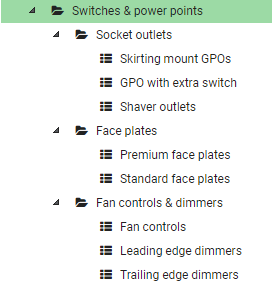Hi - new user evaluating whether KoolReports will work for me.
I run a product information management business www.prouducty.com and am looking to add a reporting module to our existing functionality.
I need to be able to provide a report that loops through the category tree structure, to varying depths of categories, and display something like the following:
Electrical
-Switches & power points
--Socket outlets
---Skirting mount GPOs
---Dimmer with extra switch
---Shaver outlets
--Face plates
---Premium face plates
---Standard face plates
--Fan controls & dimmers
---Fan controls
---Dimmers
----Leading edge dimmers
----Trailing edge dimmers
Is this sort of thing possible with KoolReport? We have all the data in a MySQL database.
Regards
Dean